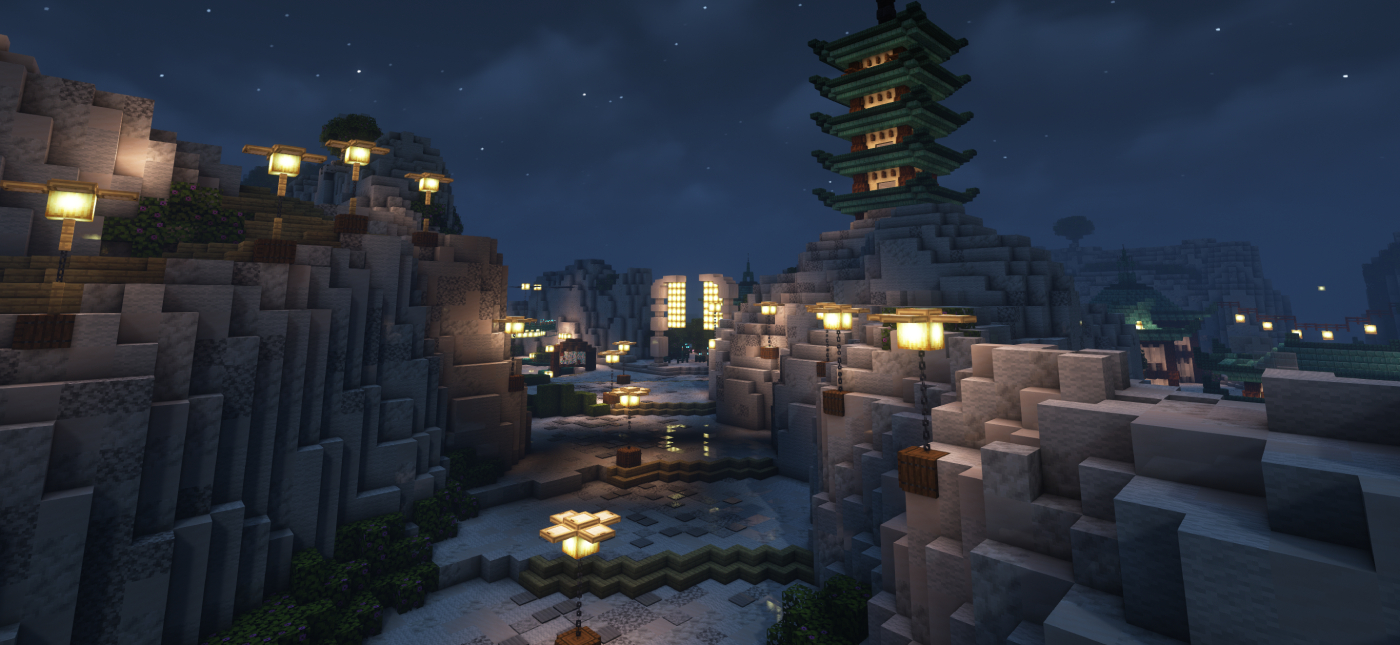To access our world
You must have a computer. Our world runs exclusively on computers.
You must have a MINECRAFT account that you will use with us on its JAVA version.
First step
- You must have an official MINECRAFT : JAVA EDITION account.
- You must choose to install the JAVA version of MINECRAFT.
- You must have an up-to-date version of JAVA installed on your computer.
- You must then install FORGE 1.20.1-47.2.0 on your computer.
- Open MINECRAFT and choose the FORGE 1.20.1-47.2.0 configuration.
Second step
Once you have set up MINECRAFT in JAVA EDITION and configured it to FORGE 1.20.1-47.2.0, you will need to download MODS, basic add-ons that will allow you to enter our universe and optional options that will allow you to do more activities.
If you don’t install the basic MODS, you won’t be able to enter, but it’s your choice whether or not to install the optional extras. The MODS will be downloaded zipped. You need to unzip them before using them.
Third step
And, with all these parts together, you can choose your server in either English or French and install your MODS in the MINECRAFT files from the MINECRAFT interface.
Tech links
To buy a Minecraft account: Minecraft: Java and Bedrock editions for PC – Deluxe Edition
To install the JAVA Edition of MINECRAFT: MINECRAFT: Java Edition – Life On Line Sphere 1.0
To install or update JAVA: JAVA & MC – Life On Line Sphere 1.0
To install FORGE: FORGE – Life On Line Sphere 1.0
To install MODS: The MODS – Life On Line Sphere 1.0
To choose your server: The MODS – Life On Line Sphere 1.0