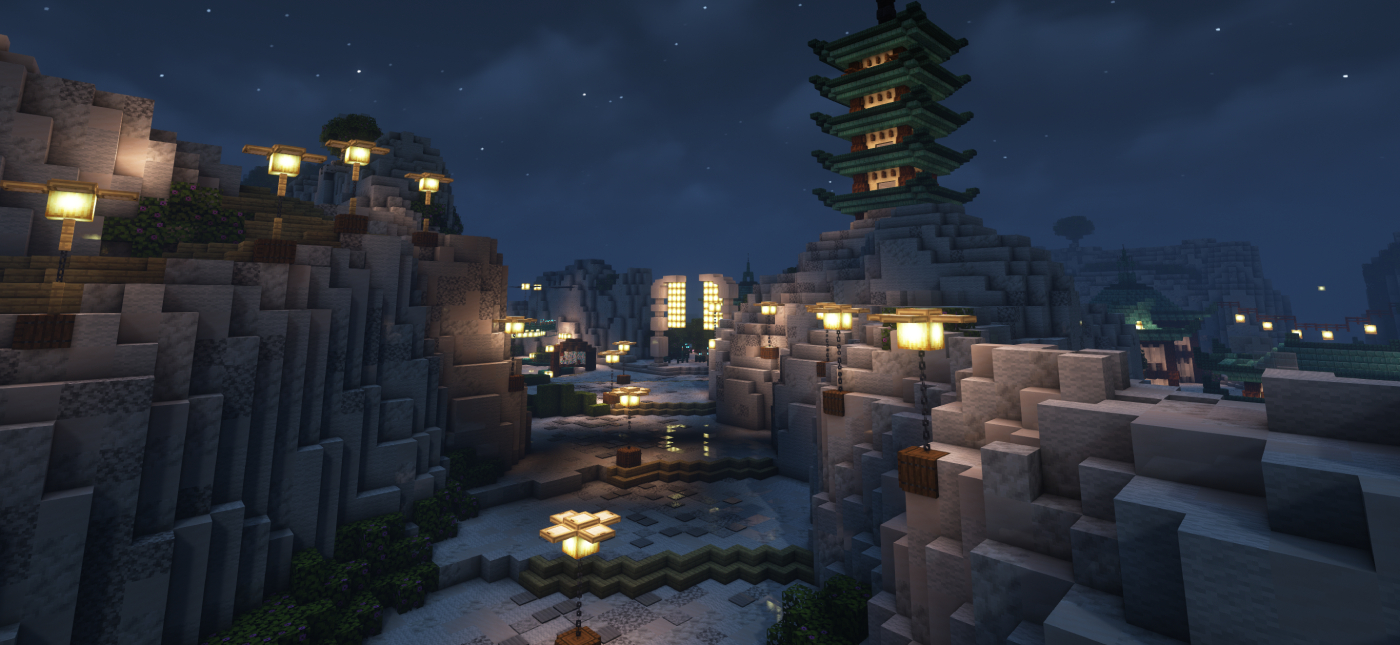PRELIMINARY
We are running on the JAVA version and not BEDROCK.
- You need to install the latest JAVA version of Minecraft
- the FORGE 1.20.1 version of Minecraft
- the Mods
The links to the various downloads can be found on IT ACCESS – Life On Line Sphere 1.0
FORGE
- When you connect to Minecraft, please select the FORGE 1.20.1 version of Minecraft.
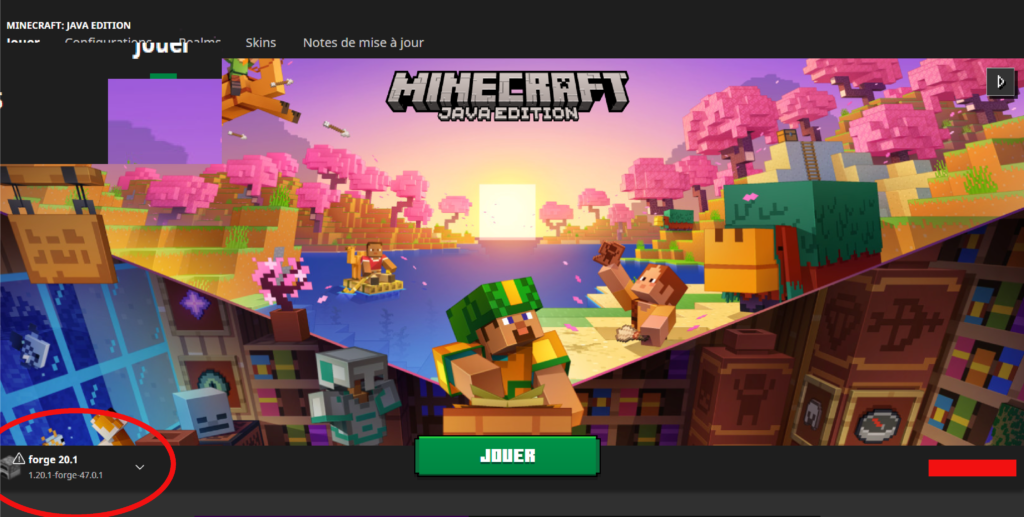
EDIT NEW SERVER
Please note! During the beta tests, you will only be able to enter the beta test server.
- Then select the multi-player version, which will ask you to create a new access to a server. Select either address below this paragraphe and copy it into the server editor.

CHOOSE YOUR LANGUAGE
Please note! During the beta tests, you will only be able to enter the beta test server.
- Depending on whether you want to join our French-speaking server based in Switzerland or our English-speaking server based in the United States, you must use one or the other address.

From 28 October to 28 November, only our beta Test server will be open to invited visitors and beta testers. Contact us by email for the address and to be white listed: lifeonlinesphere@gmail,com
SWITZERLAND
thecloud.eu.lifeonlinesphere.com – Public openning 11 december
USA
thecloud.us.lifeonlinesphere.com – Public openning 11 december
MODS
- To access the servers, Minecraft will tell you that you are missing Mods.
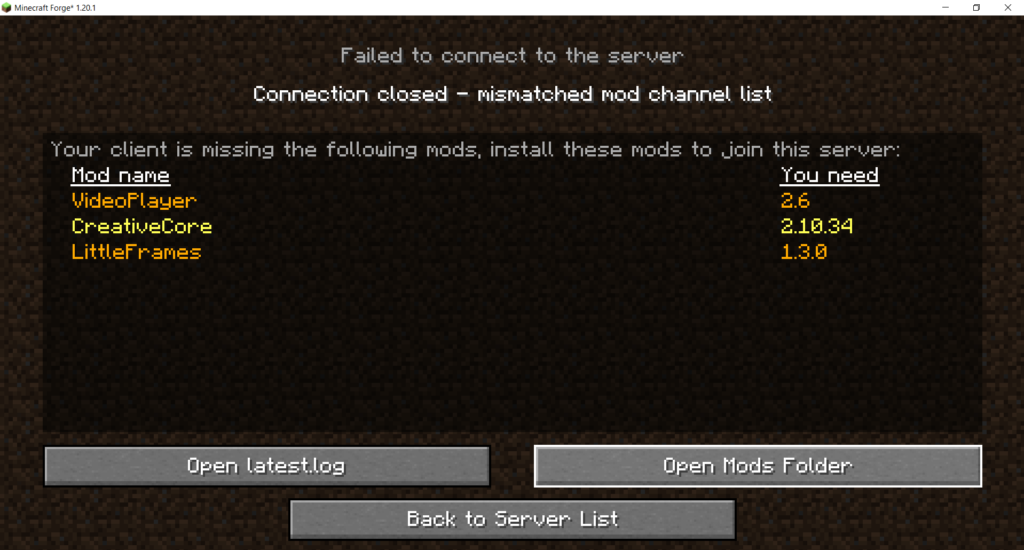
If you haven’t downloaded them yet, the Mods page tells you how to find them and prepare them for the next step.
- Below the single-player and multi-player buttons, you’ll find a “Mods folder” button. By clicking on this button, Minecraft will directly open the correct location to put the Mods. Drag them into the folder, remembering to unzip them first.
- Once you’ve put the Mods in the right folder, close Minecraft and reopen it so that the Mods install properly.
Enjoy your games and discoveries.
LIFE ON LINE TEAM